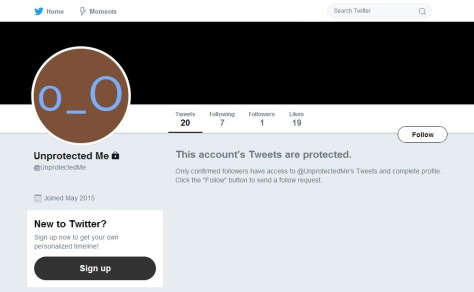
What do I mean by that?… Well, if you decide, today, that you no longer want your tweets to be visible to non-followers, some of the tweets you posted before ‘protecting’ will still be visible online after you add ‘protection’. In fairness, tweets you post after protecting will be confined to your group of followers, but we’re now going to see how easy it is for any web user to access and view your pre-existing tweets.
TRY THIS…
I’m assuming you’re a Twitter user with a public account. But if you’ve already ‘protected’, just skip Step 1.
1. Go to Twitter and protect your account. Cool, man. Only your followers can now see your tweets… NOT.
2. Go to Google. Paste the line below into the search box…
site:twitter.com/your_username
Make sure the fomatting is exactly as it appears above, with no spaces.
3. Now simply replace ‘your_username’ with your actual username. Make sure you have NOT added your username’s “@” symbol, and hit enter.
Whhoooooaaaaaa!!… Okay, so your tweets are coming up in search, and people might be able to see some of the tweet text in the titles of the Google results.
It could be worse, though. They’re not seeing the actual tweets themselves, with the full text, images, RT and Like totals, Replies, etc. And since your Twitter account is now protected, if anyone tries to click through from Google, they’ll just hit a protected page, right?…
Well, they will if they click the main link on the Google result. But Google doesn’t just offer links to the original tweets. It also stores pages in its own duplicate cache. And the cache is not immediately cleared when a Twitter account is protected. In fact, it can be a very considerable period of time before Google clears its cached data. I checked some Twitter accounts that were protected four months ago or longer, and found there were still tweets remaining accessible in Google’s cache.
So if someone selects the little dropdown to the right of the URL on a given Google result, and then hits the “Cached” selection, as shown below…
… They’ll go through to an exact replica of your tweet as it was when Google last archived it. Go on – have a look at one of your cached tweets…
Not very effective, this ‘protection’ thing, is it?
Okay, so you may have noticed that the results on Google are not chronological, and individual tweets don’t appear in the same order as they would on Twitter. So, that makes it harder for people to isolate your most recent tweets, right?
It does make it harder, but nothing like impossible. If you have a date you want to check, simply add it into the Google search box, in this format…
“20 apr 2017”
Your full search will now read…
site:twitter.com/your_username “20 apr 2017”
Google will find any tweets it’s indexed from that day.
True, this is slower than scrolling through a Twitter timeline, and it’s harder work, and whether you’ll find any tweets at all depends on whether Google indexed them. Google is less likely to regularly index erratically used accounts with low engagement. But high profile accounts with a high level of activity and engagement will typically be indexed frequently. The ultimate point is that people will still be able to find and access tweets you posted before protecting your Twitter account – potentially even when your account has been protected for months.
Whether you blame Google for the way its site works, or blame Twitter for not being clearer about the reality of the protection feature, is up to you. But the advice is clear. Don’t think that protecting your Twitter account will automatically insulate you from the prying eyes who want to explore what you’ve said in the past. The Internet loves harvesting your data, and it takes a lot longer to forget than to learn.
You can find more about the ways in which people can spy on your protected Twitter account in Protected Twitter: I Read You Loud & Clear.
And if you’re into Twitter forensic hacks, don’t miss How to Find Out WHEN Someone Followed You on Twitter.

You must be logged in to post a comment.